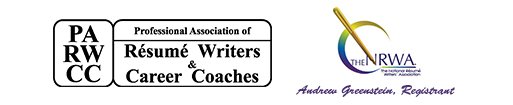Resume Writing ?
The Following Text Is An Unformatted Professional Resume Sample
From The Writers At The Resume Writing Group, Inc.
This Resume Has Not Been Formatted
ORDER YOUR OWN LETTER-PERFECT, JOB-WINNING RESUME AND IT WILL BE COMPLETED AS SOON AS YOU NEED!
Click HERE!
Yyyyyy x. yyyyyy
(1) Properly aligned height and width of Search button same as Search by category or by keyword and Location textbox.

(2) In website footer, reduce space between Connect with us , Social Media icon and subscribe button and make alignment properly.
Also Chat With Us overlapping with Copyright sentence

Registration Feature
(3) Login Option which is in Registration Step 2 (after Sign Up button) should be shift to Registration Step 1.

(4) Replace error sentence You must at least one category with You must have to select at least one category at the time when user miss out Select category option.
Give Asterix mark for fields which are mandatory to be filled.

(5) Registration page does not have favicon .
(6) OTP mail footer About us section is redirecting to Contact page instead of About Us section or Home page.
(7) Welcome Eventaa Mail still displaying Old footer.

(8) Registration form have field like Key highlighted and Key skill but same field are not available in Admin Panel.

(9) Make sure Eventaa.com Favicon should be display in all website pages and profile.

Forgot Password
(10) Remove Category section from Forgot Password pop up

(11) Forgot password mail is still displaying Old Mail format. Make Sure all auto email should be have new mail format including logo of brand, header and footer.

(12) When Service providers category profiles/users entering correct details then also Forgot Password functionality indicating error Something went wrong

Claim Profile
(13) Users are not getting any login credentials fromsupport@eventaa.comafter Claim Profile . This is very necessary step. Please make sure all the users should receive login credential mail after email verification.
Login Credentials mail is currently showing old Mail format replace it with new mail format and footer.

User Profile Feature
(14) When we click on Mobile verification field, we receives only Verification code in mail, not in mobile.
Mobile verification mail should be display user Full name or Company name .

(15) When users change their password, it changed but users are not receiving any mail from eventaa side. Like your password is changed .

(16) Change Profile edit&update name with Account setting name, so user should not confuse.
Also change breadcrumb.

(17) When any user upgraded their profile to platinum membership and make payment, but due to bank session expire payment may have failed, so at that time provide them with Repayment link in website, through email and SMS also. So user clicks on Payment link and should be able to pay.

(18) Replace browse button with simple Textbox and change requirement section header you can upload your all requirements for your show with You can write all your requirements for your Event .

(19) Give Packages webpage link along with upgraded yourself message when user click on Save & continue button.
Put breadcrumb to come back Edit profile page.

(20) If user post any event only then after their profile should display things like event list, unapproved event, change event field otherwise this all fields should be hidden. Currently all above mentioned fields are displaying in user profile even if they have not added any event. (Null Value should not be display in any of the profiles or features)
Here Awards field contain more space between bullet and content
Here Key Highlights field contain \n\r text which show messy text.

(21) When user click on edit my page in menu section, page displayed but in this page Location and Category field text are in big block size. Make this field section in small block size.


(22) New registration block and write review section has more space while I see my profile after login.
Invite friend text alignment is not proper.

(23) Give space and alignment between Header and user Logged profile.
![]()
![]()


(24) In write review section social button is not aligned properly.
Invite friend section text alignment should be in center.

(25) When someone click on check availability button and contact profile inquiry. Both side mail and SMS should be delivered. Find below image and error points.

Person who is doing inquiry receives following mail, but mail is not having any eventaa header and footer. So send mail in our regular mail format. Find below image(no header and footer are available)

When eventaa registered users receives contact message mail, but that mail is not having any header and footer also mail goes into Spam folder. Find below image.

Post Your Resume
(26) Still old mail is going to user; please check again all features of auto mail which should be send to user.

(27) When Users submit resume and click on save and continue button profile is displaying in below format which should not correct.

(28) When job seekers verified their email id and go to their profile in website, then also it does not displayed on website because in admin panel status is still unapproved and Inactive .

(29) Most of the fields are not available in admin panel post your resume section which are already there in front end registration page.
(30) When admin approved/ activated user profile in admin panel then and then only it displayed their user resume on website but this is not the feature of post resume .
(31) Experience field is not displaying in proper content format.

(32) When we check user resume details page, it s displayed all experience categories with dummy details. Which is creating bed user experience.

(33) Post your resume button text is not aligned properly.

(34) Hide Mobile number in Jobseeker details page.
Null field should not displayed on website.

(35) Reduce space between Social label text and social icon .
Social field is not displaying properly like other fields.

(36) Resume field is not displaying on jobseeker details page.
Put resume field and it should have following text click on hire button , so if company wants know more about jobseekers, then they can click on hire button.
(37) When we want to hire jobseeker and click on Hire button it s displayed following pop up message.
My company registration in Platinum package.
Email id:- patelpriya7627@gmail.com
Password: - 192457
Category: - event management company

(38) When jobseeker receives mail of Company who wants to hire them, in that it is in not displaying any company details. At least company name and company profile link should be display in the mail.
Jobseeker mail format is still displayed old. Change it with new mail format.
Also SMS should be send to jobseeker& Company.

(39) When company hires any jobseeker, they will receive mail about jobseeker details.
In mail, not mentioned company name in salutation. Please mention company name
When we click Download resume button it will redirect to another page and show some database link.
Jobseeker hire mail format is still displaying old format. Change it with new mail format.
Also SMS should be send to Company who is hired to jobseeker.

(40) When company hire jobseeker, In admin panel how admin can identify how many hiring is done.
In admin panel no any details found about hiring jobseeker.
Post your Requirement Feature
(41) If company requirement is 0 than that company should be hide form requirement list .
so user can search more specifically.
/
(42) When we deleted company details from our database, then company related all data is destroyed but still deleted company requirement is displaying in Requirement listing page . Find below image.

(43) Change Job details name with Job requirement details name in requirement details page.as well as in breadcrumb.

(44) When we added one more requirement, after we go listing page and click on Post your requirement button after that press Submit button at the end of form. It is not redirecting to Details page.
Please maintain breadcrumb so user will easily able to go back. Breadcrumb like home=>job requirement=> post requirement


(45) When user click on apply button, they received one pop up message. Change message text. Like Your application has been sent to company, company will contact you soon .

(46) When company checks their mail box for user details. In mail when they click on Download button it will redirect to another page which is not displaying resume.
Mail format is still displaying old one, change it with new mail format.
All mail are going in Spam folder.

(47) When user receives mail after applying job, in mail mention company details so user can easily identify if they are applying to multiple job. At least company profile email id and contact number should be display in mail.
Still mail have old format, change it mail with new mail format.
Mail is received in spam folder.

(48) Put delete option in Requirement details page so company should delete requirement if it is full filled.

(49) Navigation icon is not properly displayed in requirement listing page.

(50) We post one requirement using our company account soilive marketing but when we post requirement details it displayed messy text or text format is not proper alignment.
Also Null fields is displayed.
Text size is not visible to user.
We change Headquarter address but it is not able to edit in front side.


(51) We had posted 2 requirements in Goldenvibes account but it is not displaying in website.
You can see in admin panel there are 2 requirements are displaying.


News & Update Feature
(52) Height and width of Search and Subscribe button should be same size in listing page.

(53) Subscribe and Follow section is merged and no space between both sections in details page.

(54) When we click on Facebook share button below error is displaying and we are not able to share on facebook.

(55) When we upload any doc or pdf file, replace Document text with Pdf or doc file name .
Only display pdf or doc file name without its extension.
Replace text or link with icon for document like Tender details page.


Blog Feature
(56) When we click on share blog section social icon excluded Facebook, they will share Eventaa.alakmalak.org link instead of eventaa.com/particular blog link. Find below images.(image:- twitter, G+, Linkedin)




Business exchange feature
(57) Share via section is not properly displaying in detail page.

(58) When we post one requirement, where it is display, when we visit next time. Because we are not found any details in subsequent profile dashboard.
(59) If someone interested my requirement and click on contact button. We receive mail but we cannot identify which user is interested and no any detail is displayed in my logged profile dashboard.
(60) When we post one more requirement then my first requirement is not displaying in requirement list, so we did not identify how many requirement we posted.
(61) In admin panel Interest Requirement tab is not displaying details for which user interested in which company requirement.

(62) Change message text when someone interested your requirement and click on Contact button. Text should be display like this Your requirement interest is send to concern person they will contact you very soon.

(63) Here company is receive mail if someone click on contact button. But in mail says go to eventaa.com for more details but in their profile, that user information is not displaying.

(64) Here interested user is receive mail when they click on contact button. But in mail, company details is not displayed. So user will not understand when they will interested multiple requirement to different company.

(65) If company requirement is full fill then how they delete that requirement.
Tender feature
(66) Follow section is not displaying properly in tender details page.

Freelancer Feature
(67) When we click on Registration for free button on top right corner in website and select Freelancer category. It is displayed below image form.

(68) When we click freelancer category on yyyyyy x. yyyyyy, select any one subcategory and click on Become Freelancer button, It is displayed as below. This registration form is different than the one above.
Sign up button is not working.

(69) User is trying to pay category payment but after bank session expiration, they are not able to make payment. So payment failed mail and SMS is received in support@eventaa.com and we also receive mail through payment gateway.
If user wants to repay what should they do?
User click on Verification mail and try to login, they are able to login without any payment. It s a complete loss to the company.
The solution of this query from our point of view is: please send payment failed mail to user with payment link. So they will able to pay again.
|
|
|||||||||||||||||||||||||||||||||||||||||||||||||||||||||||||||||||||||||||||||||||||||||||||||||||||||||||||||||||||||||||||||||||||||||||||||||||||||||||||||||||||||||||||||||||||||||||||||||||||||||||||
|
|||||||||||||||||||||||||||||||||||||||||||||||||||||||||||||||||||||||||||||||||||||||||||||||||||||||||||||||||||||||||||||||||||||||||||||||||||||||||||||||||||||||||||||||||||||||||||||||||||||||||||||
|
|
|||||||||||||||||||||||||||||||||||||||||||||||||||||||||||||||||||||||||||||||||||||||||||||||||||||||||||||||||||||||||||||||||||||||||||||||||||||||||||||||||||||||||||||||||||||||||||||||||||||||||||||
(70) If user didn t pay first category payment and log in to their profile, upon adding one more category and clicking on save & pay button, they are redirected to payment page where they make payment for that category. So they have gained Two categories only paying RS.200
In this case, company didn t get actual amount from their User.
|
|||||||||||||||||||
|
|
(71) Freelancer sub categories, First letter should be capital.

(72) Freelancer user profile contain username while it displayed on website. It should be contain Full name instead of username .
In Freelancer Url should like www.eventaa.com/freelancer/bhaumik-nayak but currently URL showing with individual profile user id which is not properly.

(73) On Write a review section, social platform icon alignment is not properly displaying. Without logged profile.

(74) As per freelancer Scope, our freelancer feature same as Artist category. If freelancer details page contain website Url or social profile (image 1.1) so its display like Artist category details page(image1.2)
Image(1.1)

Image(1.2)

(75) Before Login freelancer detail page is different (image 1.1) as compared to after Login freelancer detail page .(image 1.2)
Also change breadcrumb Url (image 1.2)
Image(1.1)

Image(1.2)

(76) Give breadcrumb for dashboard to inbox in user profile.

(77) Make category block size small in edit my profile logged user profile page.

(78) Make City/Location field block size small in logged user profile page.

(79) Verification code button is not working properly in logged user profile.
If we already verify my mobile number via OTP at the time of registration, why does it again ask me Verify your number .

(80) Please provide Edit profile page breadcrumb in logged user.

(81) Please change the breadcrumbs of Freelancer logged user.

(82) Change Check availability name to Contact .
When we click Check Availability button and submit message, it is displayed as alert message pop up.

(83) When user enter their details during registration time, their details are not displayed in admin panel because there are not any fields mentioned.

Upcoming Events
(84) If user is not add any event, but their profile is displayed event in Unapproved event listing page.
(85) When we click on Event List page in user profile is not displayed any record.

(86) When we add event , click on add event button which is displaying in their profile.
Event is added but it is goes unapproved list ,after adding event it is give message like, Event update successfully, your event is under approved by admin, it approved within 2 working days .
=> Other event ls also displayed in unapproved list which is not added by user.
When we Add new event fill up all details, but in admin panel Extra details field is not displayed anything.


(87) When we click on Event change request page in user profile, it is displaying something wrong data table instead of displayed user added event.
Event change request page displayed added event with edit and delete feature and Submit button.so user want change event, they will able to change it and then click on submit button, give message your editing event is successfully and approved within 1 day by admin .

(88) When we click event list page, it show user added event but user want go back their profile, no any breadcrumb is available in user event list page .

(89) Events section in user profile display wrong Date and time.

(90) When we click on Event breadcrumb, it s displaying following error message instead of redirect to same page (upcoming events page).

(91) Mention Category name field in listing and details page. So users can easily understand that which event is related to this category.

(92) When we click on past event button and search only for past event which is organized in May month then also its not displaying any event related to such month.

(93) Specific Searching is not working.
Multiple searching is also not working.

<< Previous Back to Sitemap Next >>
Remember: Hire Us To Write YOUR New Resume
And We GUARANTEE That If You’re Not Working In 60 Days Or Less,
We’ll Revise Your Resume, Refund Your Money,
AND Give You $50 EXTRA!